废话不多说直接上代码:
将下列代码放入子主题 child.js 文件中
//夜间模式
(function(){
if(document.cookie.replace(/(?:(?:^|.*;\s*)night\s*\=\s*([^;]*).*$)|^.*$/, "$1") === ''){
if(new Date().getHours() > 22 || new Date().getHours() < 6){
document.body.classList.add('night');
document.cookie = "night=1;path=/";
console.log('夜间模式开启');
}else{
document.body.classList.remove('night');
document.cookie = "night=0;path=/";
console.log('夜间模式关闭');
}
}else{
var night = document.cookie.replace(/(?:(?:^|.*;\s*)night\s*\=\s*([^;]*).*$)|^.*$/, "$1") || '0';
if(night == '0'){
document.body.classList.remove('night');
}else if(night == '1'){
document.body.classList.add('night');
}
}
})();
//夜间模式切换
function switchNightMode(){
var night = document.cookie.replace(/(?:(?:^|.*;\s*)night\s*\=\s*([^;]*).*$)|^.*$/, "$1") || '0';
if(night == '0'){
document.body.classList.add('night');
document.cookie = "night=1;path=/"
console.log('夜间模式开启');
}else{
document.body.classList.remove('night');
document.cookie = "night=0;path=/"
console.log('夜间模式关闭');
}
}
将下列代码加入到 主题或子主题 header.php 文件中
具体位置 在17行后
<?php echo($_COOKIE['night'] == '1' ? 'night' : ''); ?>
将下列代码放入想要展示的地方即可调用切换开关.
<a href="javascript:switchNightMode()" target="_self">查看效果</a>比如跟本站一样的位置,
b2/Modules/Templates/Header.php 406行插入下面代码,
<div class="top-search-icon mobile-show"><a href="javascript:switchNightMode()" target="_self"><svg class="icon" aria-hidden="true"><use xlink:href="#icon-liangdu"></use></svg></a></div>
最后,调试CSS,body.night xxx ,xxx覆盖替换的css样式,body.night .site 是把背景颜色降低亮度,
body.night .site{
background-color: #353535;
}
此文转载至 https://xptt.com/653884.html
1.本站大部分内容均收集于网络!若内容若侵犯到您的权益,请联系站长处理!
2.如果您喜欢我们,可开通终身会员,享受全站资源免费下载!
3.本站所有内容只做学习和交流使用。版权归原作者所有。



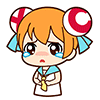









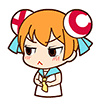



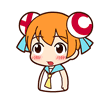
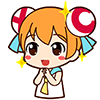

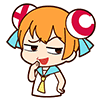




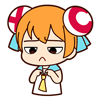




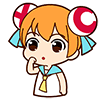







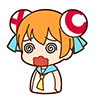



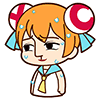
















































































站长加把劲,我看好你哦!
特来签到, 支持!
风带来故事的种子,时间使其发芽。
没买子主题 添加到那个js里?
特来签到, 支持!
支持一个
没问题的,别担心,一切都会好的。
怎么购买你这个美化
需要某个样式还是现有整体美化?如果需要某个样式,会陆续发布到本站相应版块.敬请关注,如果需要现有整体美化,请联系QQ:82132123. (注:适配新主题的速度比较随缘.介意勿扰~)